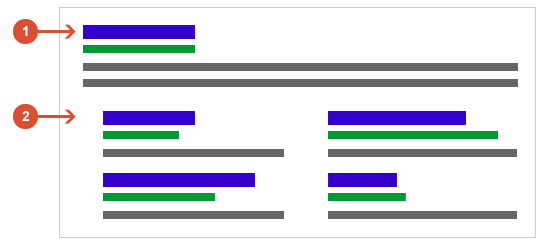tricks
Cordova CLI Doesn’t Like Spaces
April 10, 2014 - Information Resources
This is a quick trick for any Cordova coders operating on a Windows environment.Read More
A Decade of Lessons in Small Business Management
October 7, 2012 - Information Resources
As we round third plate to complete our 10th year of business at era404, it’s impossible not to reflect upon the previous decade’s successes and lessons. In fact, despite the enormous pride we have for our successes—the awards we’ve won, the opportunities we’ve been afforded, the pieces we’ve created—it was in the lessons that our company grew the most. We can only assume that the same way the triumphs and tribulations of a child’s first ten years shape his or her personality, a business uses its own experiences to analyze the risks it will take and the directions it will pursue.
The first ten years weren’t always easy. Read More
23 Tips for Optimizing a Blog’s Google Sitelinks
June 27, 2012 - Information Resources
What are Sitelinks?
The links shown below some of Google’s search results (1), called sitelinks (2), are meant to help users navigate sites. Indexing is the process by which search providers scan websites to extract the information that may be potentially searched by users to properly organize each site among relevent results. Google’s indexer analyzes the link structure of each site to find shortcuts that will save users time and allow them to quickly find the information they’re searching.Read More
But I’m Not Spam
June 28, 2005 - Information Resources
Preventative measures can help your emails from becoming false positives
Your contacts are primarily made of people who’ve asked you to contact them or people who would be interested in receiving your emails.
However, some of these contacts may have Spamblocking services that could mis-interpret your emails as Spam. This is far worse than a contact just not receiving an email. If your Internet Protocol (IP) is added to a Spam Sender list because of this, it may stop ALL emails from being received.Read More